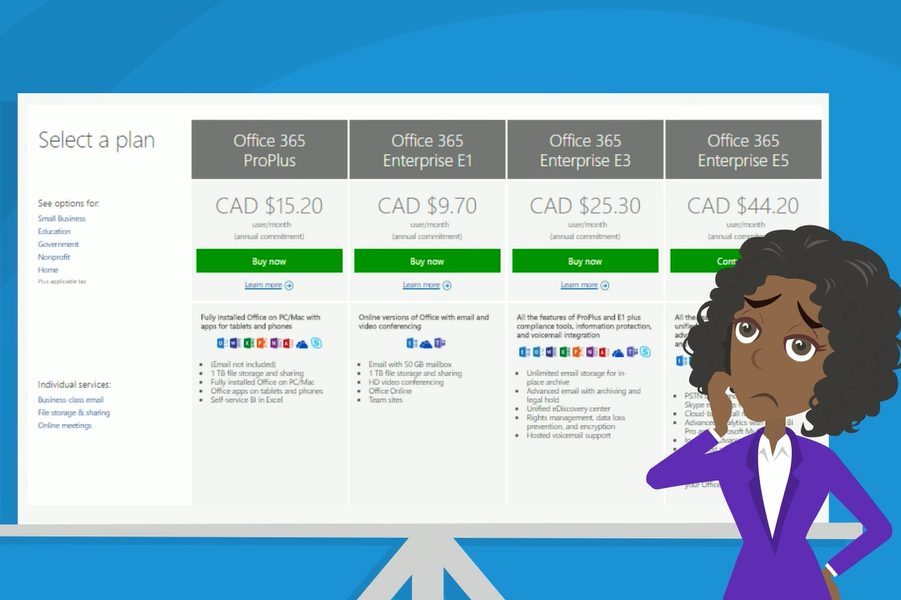Tips for Choosing an Office 365 Plan to Fit Your Business
The subscription model is becoming increasingly popular with the rise of cloud computing, as demonstrated by the wide adoption of Office 365 for businesses – in fact, one in five employees now uses Office 365. Although this model is very efficient, some organizations are not properly informed on best practices for maximizing their investment in Office 365 by carefully choosing a subscription plan to fit the needs of their organization. Here, we provide some tips for how to choose the right plan and optimize it to fit your requirements.
When starting a migration to Office 365, the number of plan options available can be overwhelming. There are Business plans (Business, Business Premium and Business Essentials), Enterprise plans (E1, E3, E5), and Pro plans, among others for non-profit, government and education firms. It is crucial to consider the major roles within your organization and how employees fit into each one, as some roles will require different functionality than others. For example, if your organization has lots of desk-less workers such as retail staff, these staff will likely not require a full, feature-rich Office 365 plan such as E3 or E5, as they are non-primary users of IT. Office staff such as administration teams may require features from a more comprehensive Enterprise plan, even though they are much smaller in size than the retail staff team. Evidently, automatically provisioning the full Enterprise plan is overkill for what most of the employees need. Your organization can gain significant cost savings by taking the extra time to tailor the subscription plan to individual departments or employee roles. This way, no budget is being wasted on those who do not require full functionality.
Vizor makes recommendations such as this one based on the software required for different roles across your organization. Having this system in place saves a significant amount of time and money by knowing exactly which features employee do and do not need. It is easy to overspend on cloud subscriptions by adopting a “one size fits all” mentality, but as this is very rarely the case, take extra care to customize subscriptions based on users, roles, projects and/or departments.
Struggling to manage Cloud Apps?