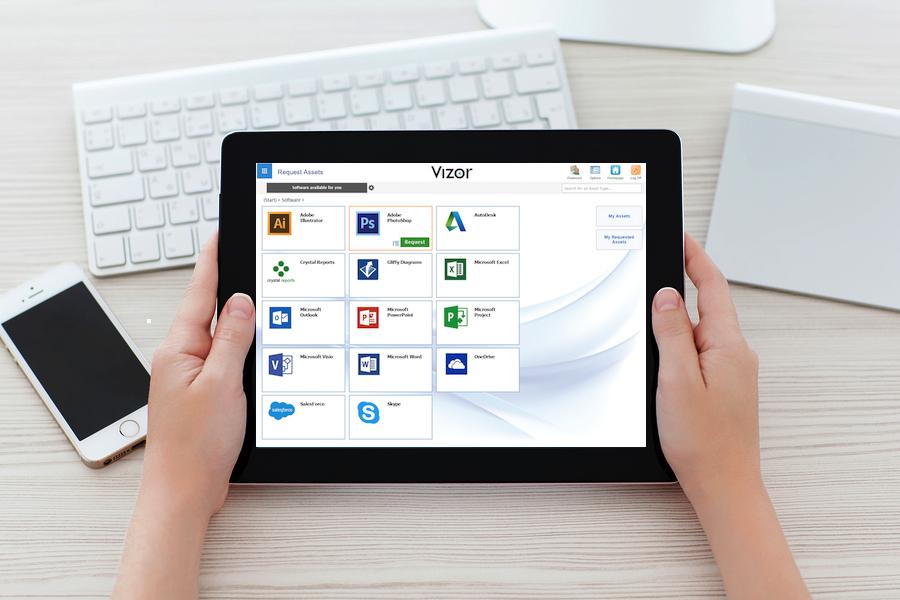Automate These 5 SAM Processes from SCCM Data
Many IT managers use Microsoft SCCM to obtain valuable IT data for their organization. Although SCCM provides tons of inventory data, it is difficult to carry out software and asset management processes using just this system. However, when used in conjunction with an asset management tool like Vizor, you can automate critical processes with the data received from SCCM.
1. Software delivery.
A SAM system like Vizor leverages the existing application deployment infrastructure in SCCM to automate software delivery after approval, all while ensuring you remain compliant and without using IT resources.
2. Asset and software request portal.
The self-service portal in Vizor allows end users to request assets and services that they need, with processes in place to manage the subsequent approval and deployment parts for you.
3. Manage cloud service subscriptions.
Vizor manages cloud services subscriptions for web apps like Salesforce and cloud computing platforms such as Amazon AWS and Microsoft Azure. Subscriptions can easily be allocated to end users and Vizor will keep track of current and forecast costs.
4. Asset allocation to employees & locations.
Knowing who has what provides department and asset managers with full asset visibility and allows for optimal IT asset management. Assets can easily be allocated to employees and locations. Vizor even supports hierarchies including buildings, campuses, and even specific rooms or floors. Assets can also be checked in and out in the system so managers know where they are located at all times.
5. Employee onboarding and termination processes.
Vizor’s unique role based provisioning knows exactly what IT assets and software new employees require for their role, so that they can be productive from day one. Should an employee leave, complete asset recovery is ensured in your IT management system.
Struggling to manage IT Assets in MS ConfigMgr?