You are here :
- Home
- Technical Information
- What's New: Vector Issue Tracker v6.0
Issue and Workflow Management
Enhanced E-mail Workflow and Automation
The automatic linking of incoming e-mails to users or contacts now supports multiple e-mails per contact.
Issue Tracker will recognize when emails are sent from the same contact even if they are sent from different e-mail addresses, such as @company.com and @gmail.com.
These e-mails will be linked to the same contact, further facilitating the handling of issues via e-mails.
In addition, Issue Tracker 6.0 can now automatically associate a company to a new contact created via e-mail.
When creating contacts from e-mails, the system will look for possible matches among all companies using the domain of the incoming e-mail. If it finds a match, the contact will automatically become an employee of the company.
Automatic update of progress on arrival of e-mails from Contacts
When enabled, this feature will kickstart an issue's SLA whenever an e-mail sent from the contact is received and the issue's escalation is set to "Paused".
Increased reliability and efficiency of the e-mail workflows and automation
The performance, efficiency and reliability of the e-mail workflows and automation has been greatly enhanced by the new E-mail Integrity feature, which constantly monitors the e-mail integration performance and accuracy.
Enforced Issue Closure Order
This new feature allows you to define the order in which issues will be closed in the project. There are multiple options available, among them:
• First-In, First-Out per Contact
Among all the issues originated from a contact, the oldest issue must be closed first.
• First-In, First-Out per Work Team and Owner
Among all the issues assigned to a work team and an owner, the oldest issue must be closed first.
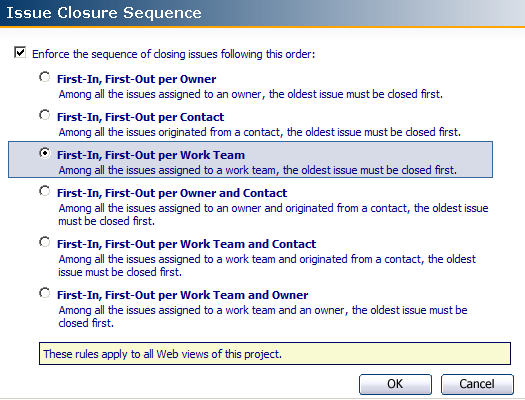
Required and Read-Only fields per view
Previously, you could only define required fields and read- only fields project-wide, that is, for all Web views. In Issue Tracker 6, you can now configure these per Web view for complete flexibility.
New Workflow Template Types:
- Hidden Fields
Administrators can now create simple workflow rules that are capable of hiding or showing fields depending on certain conditions, all well supported by the rest of the workflow framework and managed from the Web-based workflow editor.
- Required Fields
Administrators can now create simple workflow rules that are capable of making fields required, on-the-fly, depending on certain conditions, all supported by the rest of the workflow capabilities and defined by using the Web-based editor.
- Hidden Tabs
Administrators can now create simple workflow rules that are capable of hiding or showing tabs depending on certain conditions, all working in concert with the rest of the workflow and defined by using a user-friendly Web-based editor.
Follow-up Survey
Issue Tracker has the capability of offering surveys out-of-the-box. Once a ticket is closed, the end user will receive a unique URL that points back to a survey regarding their experience and satisfaction. Because each email will contain a unique URL, the end user will not have to enter their name or a ticket number. Instead, the survey will be pre-loaded with that data and the end user will only have to answer a few quick questions using a simple pre-formatted template. All questions and even the number of questions will be easily configurable so clients can make changes to the surveys when needed. Most importantly, the functionality will be very versatile and need not only be employed this way.
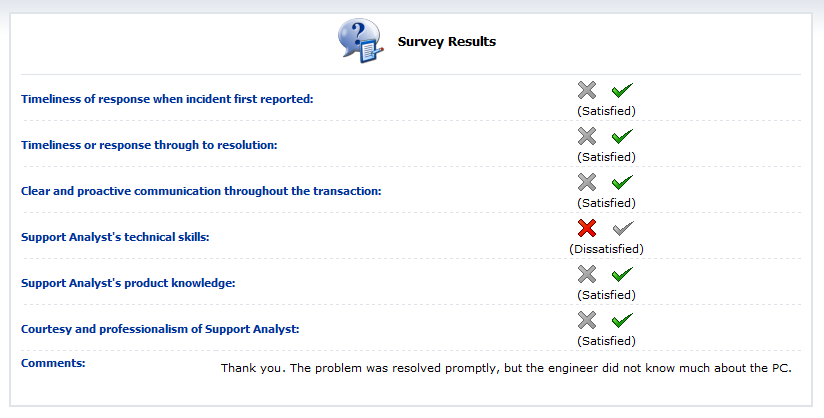
Issue Questionnaire
A customer could use this survey tool as a follow up to the initial ticket submission to get more information, i.e. I send an email to the Help Desk saying that my important application won't load. The system could respond with several questions that help isolate the issue and appropriately direct the ticket to the best technician for the problem.
To provide full control on this functionality, a new Survey view type has been added as well as Rating field types with unique, user-friendly UI (two modes: 5 Stars or X and Tick ).













