You are here :
- Home
- Technical Information
- PC-Duo® Remote Control for Terminal Services Sessions
Terminal Services Concept and Requirements
The PC-Duo Enterprise Host can be configured to allow remote viewing & remote control of Terminal Services sessions in addition to the server console (Root Host).
This feature is available when a special license key enabling this support is installed on the Host. This TS license key will specify the number of simultaneous TS sessions that can be supported.
This feature is supported on the following operating systems:
- Windows Server 2003
- Windows Server 2008
This feature works with Terminal Services in "administrative" mode, but is designed primarily to support "application" mode, with a larger number of different users logged into the server.
How PC-Duo Terminal Services Works
It is compatible with Microsoft RDP clients, as well as the Citrix ICA clients.
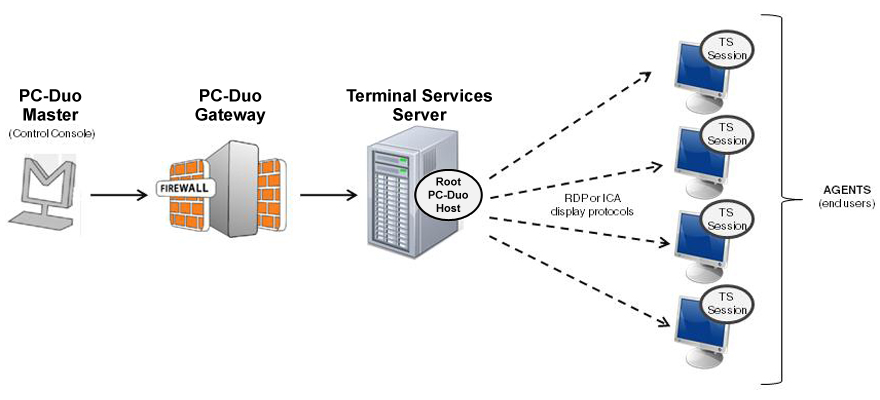
Note: Because Terminal Services sessions are captured by the PC Duo Host at the Windows Server level (and not at the end user device), the PC Duo Host effectively bonds a new instance of itself to every TS session created by the Windows Server. Using this technology, PC Duo Remote Control manages to be compatible with Microsoft Terminal Services clients as well as Citrix Presentation Server (now known as XenApp) clients.
Note: PC-Duo only supports TS sessions created on server-class Windows operating systems such as Windows Server 2003 and Windows Server 2008.













