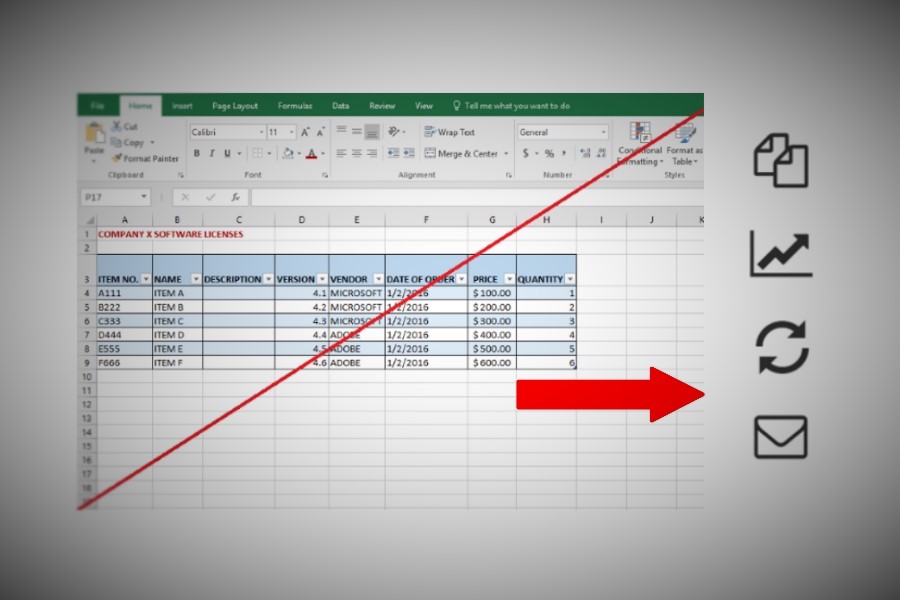Step Aside, Excel: Software Asset Management Beyond Spreadsheets
Are you currently using a spreadsheet to keep track of your organization’s software assets, licenses or entitlements? It may seem like it’s getting the job done, but in reality, relying only on Excel is an inaccurate and inefficient way to manage your software assets.
As your software estate grows, it becomes more and more difficult to handle all the complexities of software license management using just a spreadsheet. SAM is a crucial business process that will help your organization properly manage all aspects of a software license – and there are many!
Here are our top reasons why a Software Asset Management (SAM) system is much better than Excel:
1. You need to handle the complex processes associated with software licenses.
Excel is a simple, static data source that requires regular manual updating, which can be near impossible in a dynamic IT environment . Implementing a software asset management solution will help you to manage the assignment of software to employees, get the required approvals and even automate software deployment. . Software asset management solutions also reconcile your entitlements with what’s installed on your network to form your effective license position.
2. Excel cannot provide notifications.
What happens when a piece of software in your spreadsheet needs to be renewed? Are you supposed to just keep checking whenever you remember, or rely on a separate calendar that can easily become overcrowded? A proper software management system will provide notifications to managers, so they can stay on top of license subscriptions and maintenance renewals. Email alerts are sent via the system at the appropriate time, making sure you are always up-to-date and informed in a way that Excel spreadsheets can’t provide.
3. Excel cannot hold all the information you need.
When handling software licenses, there is a plethora of information that must be stored: license purchases and agreements, maintenance contracts, certificates and other documentation need to be stored in a central place. This will make things run much more smoothly during a vendor audit. Presenting all of this information from one simple asset management system definitely beats pulling up various disorganized spreadsheets when an auditor is present. Bonus: a system like Vizor can easily import all purchasing and supplier information from your existing Excel spreadsheets, making the switching process even simpler.
4. Accurate reporting does not come easily with Excel.
Sure, you can produce various simple charts and graphs using Excel, but are they accurate enough for the software license reporting you need? The answer is no. A strong software management system provides clear and accurate reports of your effective license position, a task far too advanced for Excel and critical for managing your software. Past, present and future software expenditure can also be seen using the system’s powerful analytics reports, ensuring that your software estate remains compliant and your spending is on track.
So, if you’re still using a spreadsheet to track your software licenses, take these tips into consideration and think again. A good software asset management system will work wonders on the way you track & manage your licenses!
Do you need a tool to manage Software Licenses?