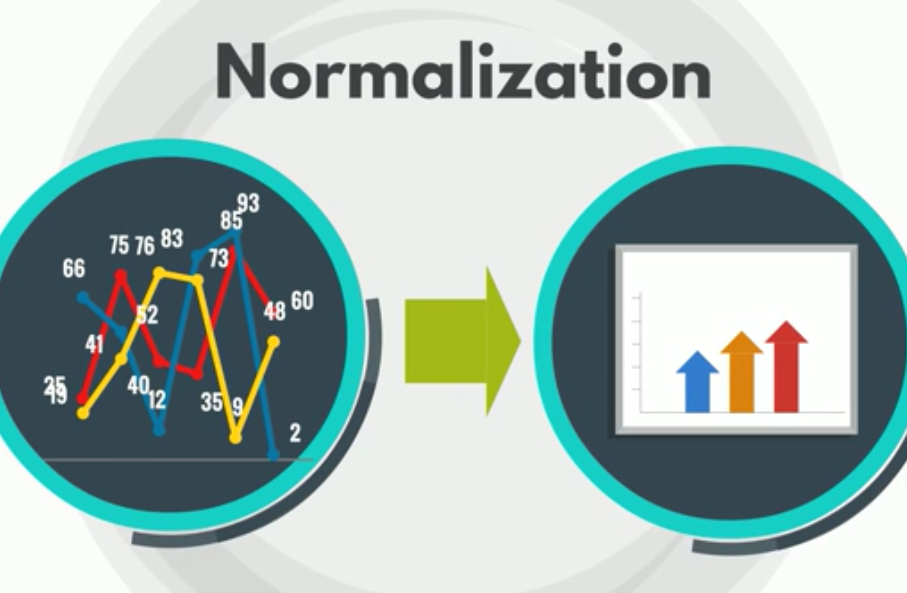What is Software Inventory Normalization?
Have you heard of software normalization? Better yet, do you use this practice already? Discovery tools such as Vector Discovery or Microsoft SCCM provide vast quantities of data regarding software installed on a network. The process of normalization transforms all this data into actionable information which can be used for license management. It also creates consistency in software asset details, such as publisher, title, version and edition.
There are a number of different benefits that come with normalizing software inventory data. Firstly, this process allows users to group software based on a volume licensing program’s downgrade rights. What does that mean? A user can take different versions of the same software, such as Microsoft Office 2010, 2013 and 2016, and identify them with a single license. This allows for a streamlined view and easier management of licenses that fall into the same “group”. In addition, normalization permits the elimination of “garbage” versions of certain data. For instance, a system may have 7zip 7.0101, 7zip 7.0102, 7zip 7.0103, 7zip 7.0104 and so on, and these can all easily be managed together as simply 7zip.
In a software asset management system with normalization, software can be classified and categorized in a certain way, which allows new software that comes in to be automatically assigned specific properties based on the group it falls into. Let’s look at an example. Perhaps your organization has Adobe Photoshop, Adobe InDesign and Adobe Illustrator. Each of these standalone applications can be grouped into an Adobe Creative Cloud suite. The mapping function allows any software that is part of the Adobe Creative Cloud suite to be bundled into one, which effectively “normalizes” the data and allows users to view software in groups, not just as individual pieces.Another important goal that software mapping achieves is classifying software inventory that needs handling as separate from system software, such as patches and drivers. When viewing and analyzing software inventory, it is critical to differentiate installed software from system software, since the former needs to be managed and analyzed without the extra clutter.
Software data normalization is a key step towards analyzing software for compliance. The process is crucial for extending the functionality of raw data from outside sources such as Vector Discovery and SCCM, so that it may be made actionable for analysis, compliance and other key tasks. To learn more about Vizor’s normalization capabilities, head to our page and sign up for your free 14-day trial.
Do you need a tool to manage Software Licenses?